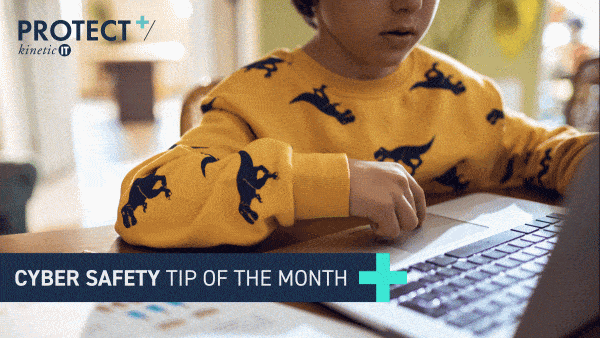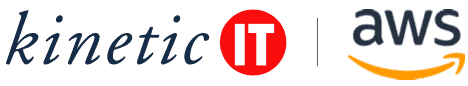With Australia’s school holidays about to start as we near the end of Term 2, we wanted to take a peek into how to keep your kids safe online. At Kinetic IT, we think it’s important for everyone, including parents or carers, to be equipped with the tools and information to make surfing the web enjoyable and safe.
As technology and the internet become key tools in modern-day teaching, children of all ages tap into cyberspace on a daily basis. Whether it be for gaming, social media, school research, or other reasons, the use of technology is standard practice today. But without the right knowledge and education, you’re likely to run into real-life risks and dangers associated with the use of the internet.
So, what do your children need to know when it comes to staying safe online? We’re sharing our top four tips in our latest Cyber Safety Tip of the Month.
RELATED CONTENT: 4 tips for safe online shopping this holiday season
1. Do not give personal information to strangers online
Personal information is any identifying information about you. This could involve your name, where you live, information about your family, the school you attend, and more. If you are online a lot, you may see certain memes that encourage the sharing of personal information – don’t do it! These posts can sometimes be farmed by ill-intentioned people who may use your details for criminal reasons.
Personal information can also help strangers find you in real life, or give them the ability to steal your identity. If you share any information online, ensure you check the privacy settings of the application or website to make sure it is not publicly viewable.
RELATED CONTENT: What is the most secure Multi-Factor Authentication method?
2. Create safe online accounts by using strong passwords
Usernames and passwords are the keys to maintaining safe online accounts. When you create an account username when signing up for an app or website, it’s important to avoid using any personal information such as your full name, date of birth, and other key identifying factors.
Strong passwords, or even better, long passphrases, make online accounts more difficult to access by unwanted users. The use of passwords with eight or more characters, a mixture of upper- and lower-case characters, symbols, and numbers is just one way of ensuring your accounts stay safe. Alternatively, passphrases are a great way to increase the time it would take for a hacker to guess your password. A passphrase such as M@thismyfavour8class could really stump a malicious attacker!
RELATED CONTENT: Common cyber security mistakes and 3 simple ways to fix them
3. Online ‘netiquette’
‘Netiquette’ is Internet Etiquette – how you act and behave online. Anything that you post online can potentially stay there forever, so it’s important to consider the concept of Netiquette. Colleagues and future employees will often scan through a job applicant’s social media pages to see what has been posted online. Ensure you only ‘friend’ people that you know, and enforce your account’s privacy and security settings. This will allow only approved friends to see your information, keeping your information and posts private from not only future employers but also strangers.
RELATED CONTENT: Cyber hygiene: 4 easy tips to keep your data safe
4. Application security
Application, or app, security is just as important as account security. If the app or website you sign up for does not appropriately handle your personal information, it can just as easily end up in the wrong hands. Just because an app is available in an app store, or a website online, doesn’t necessarily mean it is safe to use.
Always download apps from trusted sources such as Google Play or Apple App stores. Also, make sure you check an app’s reviews online for negative user feedback or to see which apps have been involved in a data breach.
This is just the tip of the iceberg but with these four simple steps, you’ll be on your way to a safe online experience.
For more information, including resources and further advice regarding safe online access for children, check out the eSafety Commissioner’s website.
Read more Cyber Tips of the Month and cyber safety insights on our website.