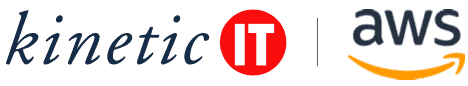Moving to the cloud is a great way for organisations to reduce costs. Not only do you remove the need to maintain expensive IT infrastructure, but you can also boost operational efficiency and scalability at an impressive rate. However, cloud migration can also lead to major cost blowouts, due to complex pricing models and unpredictable usage patterns. Traditionally, IT teams have used a predictive ‘waterfall’ approach to cloud cost management, but the tide is turning to a modern, adaptive approach that balances strategic cost forecasting with smart adaptation.
Kinetic IT’s Enterprise Architect Warren Jervis shares his five steps to agile cloud cost management, from pre-migration cost planning to establishing cloud financial governance and the right tools and frameworks.
Step 1: Broadly assess your cloud costs
Cloud migration isn’t just a technical transition but a strategic shift with significant financial implications. To begin, you will need to conduct a broad assessment and estimation of cloud costs so you don’t over or underspend – which is just as risky.
Your assessment should analyse the direct costs such as licensing, storage, and the cost of data transfer. You should also consider indirect costs, such as employee training, potential downtime during the migration, and any necessary changes to business processes. As part of your comprehensive forecast, include post-migration expenses, like ongoing operational costs, and potential savings from reduced hardware maintenance.
It’s essential to get an understanding of the different cost-saving techniques and pricing models offered by cloud providers such as pay-as-you-go, reserved instances, and spot instances, and choose the right model for your organisation.
RELATED CONTENT: 7 common cloud migration challenges and how to avoid them
Step 2: Don’t over-predict your cloud costs
While cloud cost management planning helps reduce unexpected costs, it’s important to avoid excessive speculation and fixation on unknown factors. Instead, prioritise pre-migration cost planning by addressing major recurring costs tied to specific deployments.
For example, when migrating six on-premises virtual machines serving as load balancers, application hosts, and database servers to the public cloud, determine the appropriate virtual machine type (e.g., general use, compute-intensive, memory intensive) and use the relevant public cloud pricing calculator. Alternatively, you could choose the most common virtual machine type (by size, storage, and operating system) and multiply by six. You’d be surprised by how little a difference it makes.
Exceptions to the rule exist, such as outlier workhorse virtual machines with high resource consumption or BLOB storage containing TBs of data requiring rapid access and resilience. Treating these cases as separate line items is recommended. Overall, generalisations are fine, and minor details shouldn’t be overly considered.
Additionally, attempting to predict on-premises system usage and map it to public cloud usage charges during pre-migration planning can be futile. Public cloud environments encompass numerous individual costs influenced by consumer and operator usage. Therefore, defining on-premises usage and predicting corresponding public cloud charges is often not worth the effort.
For example, estimating costs for a 100GB BLOB storage product with varying usage scenarios can range from 1 cent to $3, but the $3 difference equates to a minimal monthly increase of $3.
At this stage, such details hold little significance as predictions are likely to be inaccurate, providing estimates no more reliable than general assumptions.
RELATED CONTENT: Case Study: Unlocking scalability and cost optimisation with AWS cloud
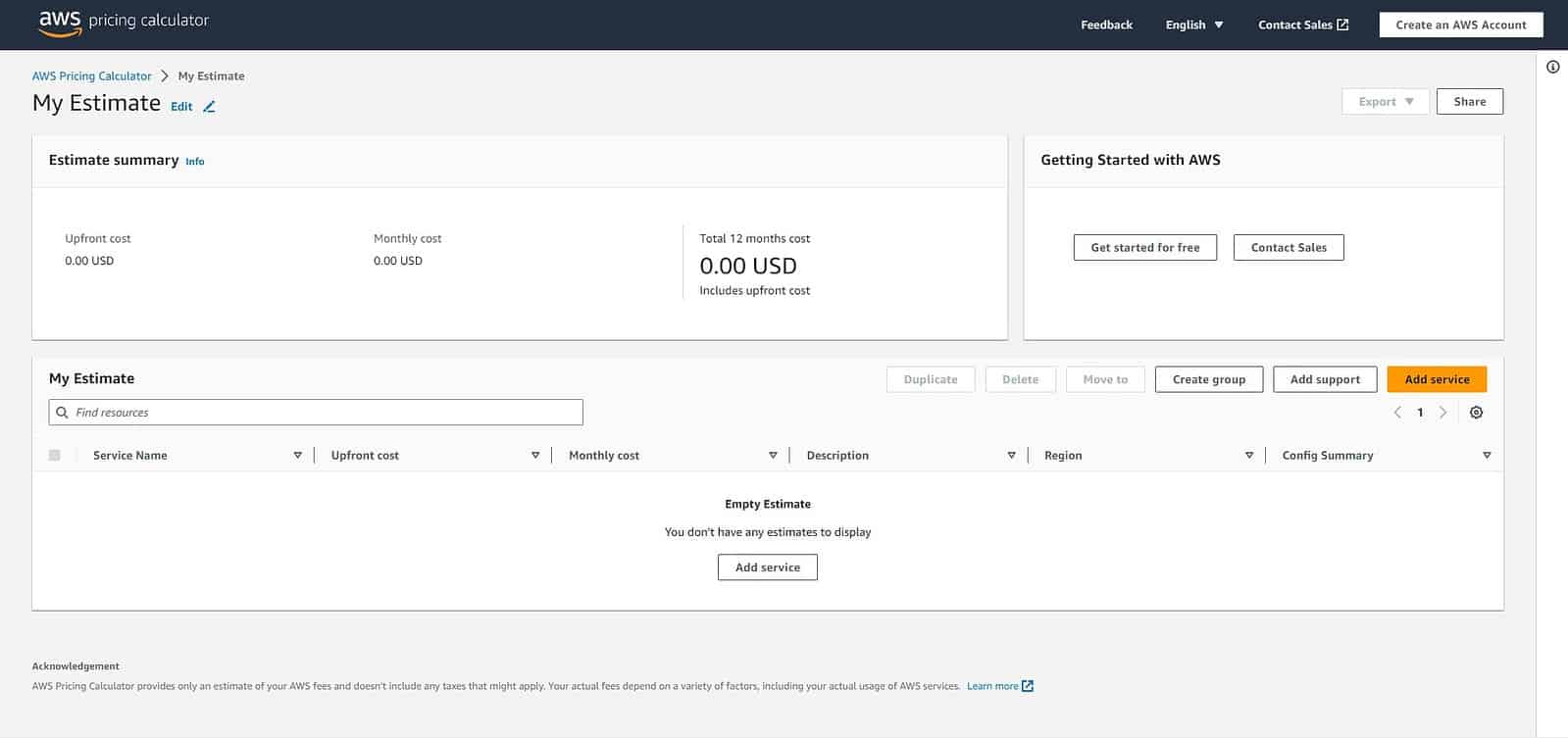
Step 3: Establish cloud financial governance
In the on-demand world of cloud services, it is easy for costs to spiral out of control without proper governance. While Cloud Adoption and DevOps roles or teams will attempt to predict cloud migration and operational costs, it’s critical to have ongoing clarity and adaptability over cloud costs. This is where a dedicated Cloud Financial Operations (CloudFinOps) role or team steps in.
The CloudFinOps role or team is responsible for managing appropriate cloud resource use and regular monitoring and reporting on cloud expenses. They also focus on budgeting, cost accountability, and optimising cloud spend. When recruiting for this role, look for public cloud specialists with a slant for financial management and business value. A Cloud Architect is a great starting point.
Why do organisations need Cloud Financial Operations?
From budgeting to accountability, here’s why your organisation needs a centralised CloudFinOps function for optimal cloud cost management.
Cost reporting and optimisation
Your CloudFinOps team will periodically review and identify opportunities to reduce cloud spend while maintaining performance.
Budgeting
CloudFinOps will work closely with project stakeholders to understand business requirements and ensure the cloud budget is aligned with your organisation’s goals.
Cost accountability
They will ensure cloud costs are accurately allocated to the appropriate business units, and track usage and spending to provide clear reports on your cloud costs. Understanding your organisation’s accountability will impact your cloud design including cloud tagging and naming policies.
Cloud governance and security
Your CloudFinOps team will help ensure the decisions regarding cloud cost management consider the security, compliance, and performance of your public cloud workloads. Higher levels of security (typically higher levels of isolation) in the public cloud generally incur a larger cost, so it’s crucial to strike the right balance between security, cost, and risk.
The success of the CloudFinOps role or team is dependent on their ability to guide various teams and recommend approaches to cloud cost management. As CloudFinOps is not responsible for cloud standards and policies (it is important to note they are not the design authority for public cloud services), they will work with the Cloud Adoption teams to balance cloud costs with other business goals.
RELATED CONTENT: 15 essential steps for a successful cloud migration
Step 4: Choose your cloud cost management tools and frameworks
There are many tools and frameworks, and it can be overwhelming to find the best fit for your organisation. Here are some of the top tools and frameworks and what you should consider when selecting the right ones for your organisation.
Cloud cost management tools
There are two main types of cloud cost management tools – native and third party.
Native tools
Cloud vendors like Amazon Web Services (AWS), Microsoft Azure, and Google Cloud Platform (GCP) provide their own native cost management tools. For example, AWS has AWS Cost Explorer and AWS Budgets, Azure has Azure Cost Management and Billing, and GCP has Google Cloud Pricing Calculator.
These tools help you visualise, comprehend, and recommend solutions for cloud cost management. The decision to use these native tools depends largely on whether your organisation utilises a single or multiple public cloud service providers, and the desire of your organisation to consolidate your cloud cost management.
Third-party tools
There are also third-party tools that provide a comprehensive view of cloud costs across multiple platforms. These tools can offer additional features like cost allocation, chargeback, and predictive analytics.
RELATED CONTENT: Case Study: VMware Cloud on AWS enables swift cloud transformation
Cloud cost management frameworks
Besides the tools, there are also cloud cost management frameworks that provide a structured and standardised approach to managing cloud costs and ensuring cloud spending aligns with business objectives. Two of the most well-known frameworks are:
Technology Business Management (TBM)
Technology Business Management (TBM) provides a standardised framework for categorising and managing IT costs. It allows organisations to understand the cost, quality, and value of IT services by bringing together data from various IT and business sources. With TBM, IT costs are transparent and can be aligned with business units, products, and services. One of the key principles of TBM is that IT is a business unit that provides services to the rest of the organisation, and as such, should be run like a business.
IT Infrastructure Library (ITIL)
ITIL is a set of detailed practices for IT Service Management (ITSM) that focuses on aligning IT services with the needs of the business. Although ITIL is not explicitly a cloud cost management framework, its principles can be applied to cloud cost management. For example, ITIL’s service strategy stage includes principles for the financial management of IT services, which can include managing cloud costs.
RELATED CONTENT: Case Study: AWS landing zone rebuild preps education provider for massive data centre exit
What to consider when choosing cloud cost management tools and frameworks
A good cloud cost management tool should provide visibility into your costs, offer actionable insights for cost optimisation, and align with your overall cloud strategy. Here are some key factors to consider when choosing a tool or framework.
Your cloud platform
If an organisation is using a single cloud platform, the native cost management tools may be sufficient. For multi-cloud environments, third-party or custom-built solutions that can manage costs across multiple platforms may be more appropriate.
The costs
While some tools are free or included with the cloud services, others have separate costs such as implementation and maintenance costs.
Your audience
Assess what your organisation needs, such as visualising cost data, cost forecasting, budgeting, or recommendations for cost savings. For example, if your team needs to deliver visual reports to senior management, choose a tool offering simplified visualisation of data.
Integration capabilities
The tool should integrate with your existing systems and workflows. For example, it should support data export and import to and from other systems, and possibly integrate with your organisation’s financial systems. You should also be able to integrate with other data sources, to understand increases in application workloads and why costs may be trending up, whether it’s from increased sales or improved service levels. Engage with your business intelligence or data warehouse team (or use a tool such as the almost ubiquitous PowerBi) to value-add the cost management data you can access.
Security and compliance
Any tool adopted must comply with your organisation’s security standards and policies. This includes data privacy and protection, and possibly compliance with standards like GDPR and HIPAA.
Ease of use
Be sure to consult your team before adopting a new tool. If they find it difficult or impractical, it may not get used and will end up as wasted spending.
RELATED CONTENT: 8 cloud security tips to keep your data safe in the cloud
Step 5: Embrace an ongoing adaptive approach
The cloud landscape is dynamic and constantly evolving, and your approach to cloud cost management should be too. An adaptive approach allows your organisation to review and adjust deployed cloud products and embrace the ongoing effort required for infrastructure and application development.
The key to successful cloud cost management is the allocation of time and effort within your application lifecycle to adjust deployed services as per the recommendations from your CloudFinOps team. It’s common to treat these recommendations like normal life-cycle management activities (such as patching and version upgrades), but you may find they end up with a higher priority as there is a direct benefit received by your organisation.
Being adaptive means being prepared to adjust your strategy based on changes in your business needs, technological advancements, or shifts in the cloud market. The adaptive approach also encourages flexibility and continuous learning. For instance, costs may initially rise as teams experiment and learn how to optimise resource use. But over time, as your organisation becomes more adept at using cloud services, you should expect to see increased efficiency and reduced costs. Regular reviews and adjustments of your cloud cost management strategy will ensure that it remains effective and aligned with your business objectives.
RELATED CONTENT: Case Study: An innovative journey to the hybrid cloud
Key takeaways
- Any pre-migration cost planning should focus on the big-ticket items that have a material impact on the cost of your cloud services.
- The effort of deep diving into public cloud costs will reveal thousands of individual costs that public cloud providers charge every day, many of which are impossible to count or associate with a public cloud equivalent. Start with a small, low-risk workload and see what hidden or highly variable costs come out, before progressing to full-scale migrations.
- Cloud financial governance is important. A dedicated CloudFinOps team responsible for budgeting, optimisation, allocation, and reporting will also help establish a secure best practice framework that drives an agile approach to cloud cost management.
Cloud cost management doesn’t end once your workloads are in the cloud; it’s an ongoing process requiring continuous effort and adaptation. It’s important to build a culture of continuous improvement and innovation by monitoring, updating, and optimising your cloud cost management, so your organisation can realise the full benefits of cloud adoption and digital transformation.
Want to know more about agile cloud cost management? Get in touch with our team of cloud experts and start unlocking the full potential of your cloud environment.