It’s Cyber Security Awareness Month and this year’s theme is: Do your part, #BeCyberSmart!
Staying safe online can be tricky with new threats popping up each day. Some 67,500 cybercrimes were reported across Australia in the last year – including ransomware attacks – with reported losses from these crimes totalling $33 billion.
We wanted to share our best insights so that you, your loved ones, and the community can do your part to #BeCyberSmart. And with the newly-released Australian Government’s Ransomware Action Plan, there is plenty of information and advice now publicly available that you can use to keep yourself protected. Keep reading for our key insights on ransomware and our top five tips to stay safe online this Cyber Security Awareness Month.
What is a ransomware attack?
In its simplest form, ransomware is an attack by which a cybercriminal will use readily available software to encrypt electronic devices, folders, files, and data, to render the system inaccessible to its user(s). Once the selected part of the system has been encrypted, the cybercriminal will demand a ransom from the system owner in the form of money or cryptocurrencies, in exchange for the release of the system.
Though the targeting of this attack has shifted slightly towards larger corporations, individuals and small businesses often find themselves caught in the trap. In the last year, Australians reported 500 ransomware cybercrime reports, an increase of nearly 15 per cent from the previous financial year.
RELATED CONTENT: Common cyber security mistakes and 3 simple ways to fix them
What is the Ransomware Action Plan?
The Australian Government has released its Ransomware Action Plan because ransomware attacks towards individuals, businesses, and government agencies, both within Australia and globally, are skyrocketing. With the ever-evolving cyber security threat landscape and the increase of ransomware activities, every sector must ensure they have the right level of protection.
To combat this trend, the plan reveals upcoming law and policy refreshes, as well as initiatives already undertaken by the Australian Government to enhance cyber security in general. The ransomware strategy focuses on three areas:
- Prepare and prevent by building resilience.
- Respond and recover by strengthening support for victims.
- Disrupt and deter by strengthening criminal law and taking action to stop ransomware attacks before they happen.
5 tips to stay safe online and avoid ransomware attacks
With these goals in mind, here are our top five tips for how you can #BeCyberSmart.
1. Install anti-virus software
With plenty of reputable anti-virus software products on the market, there’s no excuse not to have one installed. Although none of them can guarantee 100% safety, they will certainly protect you more than not having one.
RELATED CONTENT: Near field communication: What is it and how can I stay vigilant?
2. Use multi-factor authentication (MFA)
Utilising MFA increases your overall cyber security by using two means of identification to ensure you are you! This way of verifying your identity – usually involving your computer and a secondary device such as a smart phone – is now widely used across most social networking and technology services, with Google announcing it will follow suit in rolling out MFA across its products.
RELATED CONTENT: What is the most secure Multi-Factor Authentication method?
3. Keep your device and software up to date
Cyber criminals use known weaknesses in hardware and software to hack your system. Updates typically have security upgrades to patch these weaknesses.
RELATED CONTENT: Cyber hygiene: 4 easy tips to keep your data safe
4. Do not click on unknown links
Avoid clicking on links in spam messages or unknown websites as ransomware or other malware may be looming in the background. Those spam text messages with dodgy links you’ve been getting? Don’t click those – they could be ransomware, or worse.
RELATED CONTENT: 4 tips for safe online shopping this holiday season
5. Back up your data regularly
Keep those precious family holiday photos safe and secure by doing regular backups of your data and devices. A backup is a digital copy of your data that is saved to an external device or in the cloud. It’s also important to make sure you’re backups are working correctly as backups are the easiest way to recover from a ransomware attack.
RELATED CONTENT: 8 cloud security tips to keep your data safe in the cloud
Head to our website to find more cyber safety tips and information to help you stay safe online.